A Practical Guide to Ubuntu Linux | Mark G. Sobell
2 posts
The Most Complete, Easy-to-Follow Guide to Ubuntu Linux The #1 Ubuntu server resource, fully updated for Ubuntu 10.4 (Lucid Lynx)-the Long Term Support (LTS) release many companies will rely on for years! Updated JumpStarts help you set up Samba, Apache, Mail, FTP, NIS, OpenSSH, DNS, and other complex servers in minutes Hundreds of up-to-date examples, plus comprehensive indexes that deliver instant access to answers you can trust Mark Sobell's A Practical Guide to Ubuntu Linux�, Third Edition, is the most thorough and up-to-date reference to installing, configuring, and working with Ubuntu, and also offers comprehensive coverage of servers--critical for anybody interested in unleashing the full power of Ubuntu. This edition has been fully updated for Ubuntu 10.04 (Lucid Lynx), a milestone Long Term Support (LTS) release, which Canonical will support on desktops until 2013 and on servers until 2015. Sobell walks you through every essential feature and technique, from installing Ubuntu to working with GNOME, Samba, exim4, Apache, DNS, NIS, LDAP, g ufw, firestarter, iptables, even Perl scripting. His exceptionally clear explanations demystify everything from networking to security. You'll find full chapters on running Ubuntu from the command line and desktop (GUI), administrating systems, setting up networks and Internet servers, and much more. Fully updated JumpStart sections help you get complex servers running--often in as little as five minutes. Sobell draws on his immense Linux knowledge to explain both the "hows" and the "whys" of Ubuntu. He's taught hundreds of thousands of readers and never forgets what it's like to be new to Linux. Whether you're a user, administrator, or programmer, you'll find everything you need here--now, and for many years to come. The world's most practical Ubuntu Linux book is now even more useful! This book delivers Hundreds of easy-to-use Ubuntu examples Important networking coverage, including DNS, NFS, and Cacti Coverage of crucial Ubuntu topics such as sudo and the Upstart init daemon More detailed, usable coverage of Internet server configuration, including Apache (Web) and exim4 (email) servers State-of-the-art security techniques, including up-to-date firewall setup techniques using gufw and iptables, and a full chapter on OpenSSH A complete introduction to Perl scripting for automated administration Deeper coverage of essential admin tasks-from managing users to CUPS printing, configuring LANs to building a kernel Complete instructions on keeping Ubuntu systems up-to-date using aptitude, Synaptic, and the Software Sources window And much more...including a 500+ term glossary Includes DVD! Get the full version of Lucid Lynx, the latest Ubuntu LTS release!
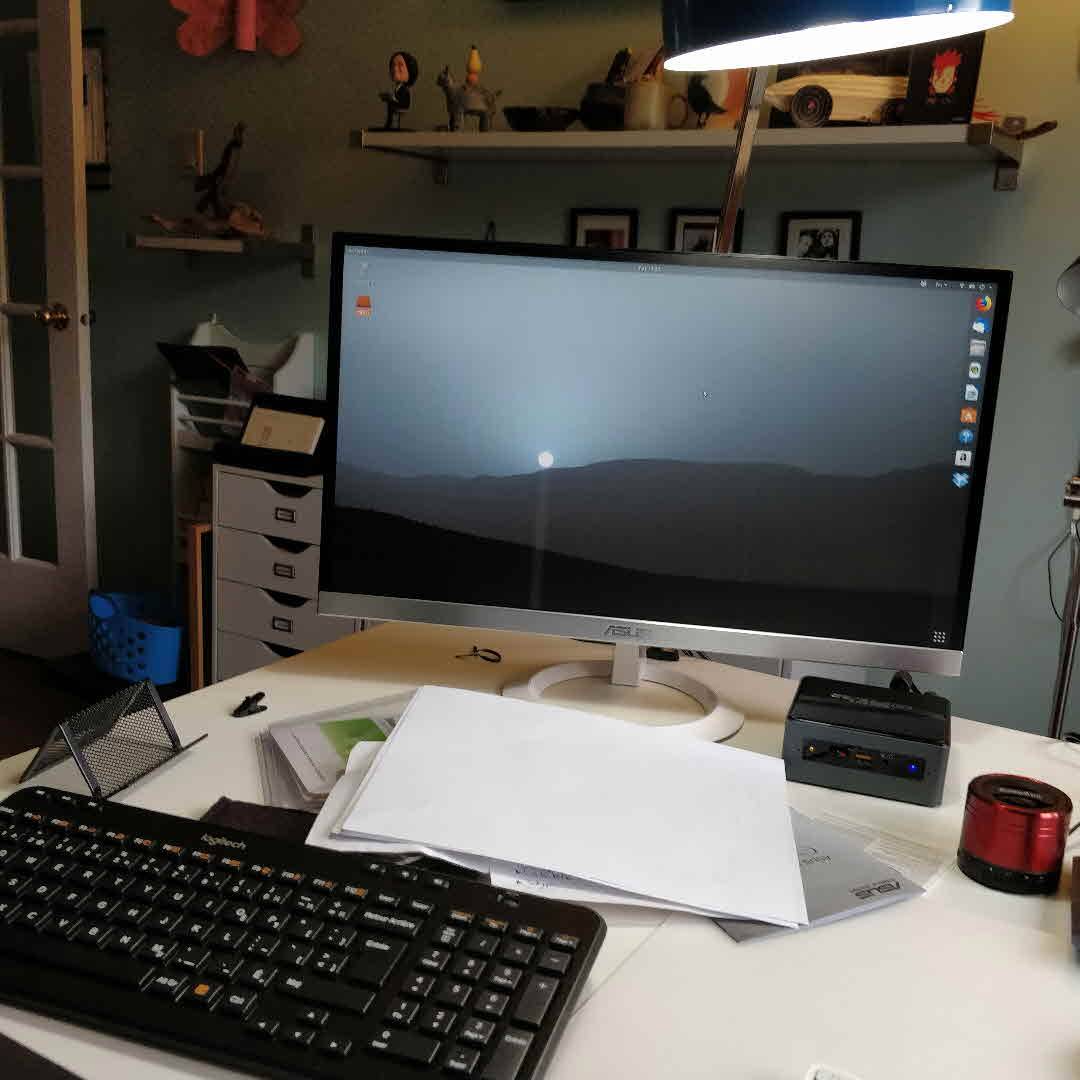






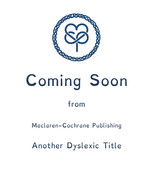



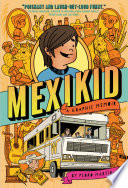









6y
6y