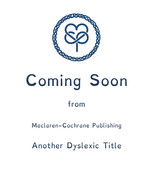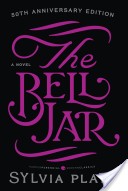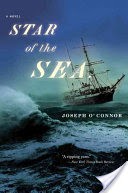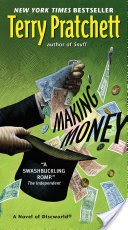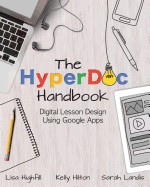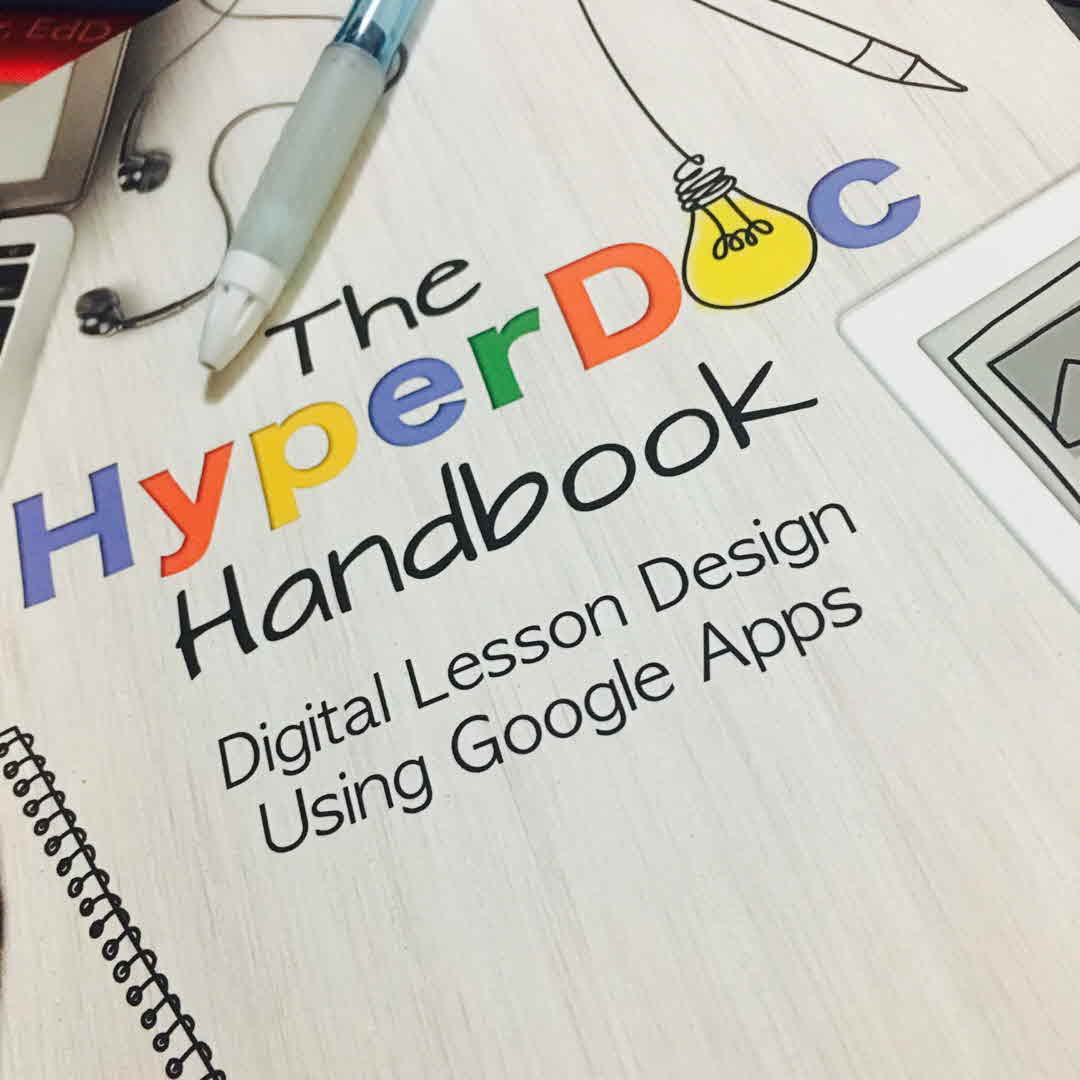
Today's professional development
hwheaties Interesting...please share your thoughts! 8y
Ellsbeth Does this address Google Classroom at all or just stick more or less to Docs? 8y
WanderingBookaneer @Ellsbeth : No, check out![[tagged book]](https://image.librarything.com/pics/litsy_webpics/icon_taggedBook@3x.png) Google Apps Guidebook: Lessons, Activities and Projects Created by Students for Teachers 8y
Google Apps Guidebook: Lessons, Activities and Projects Created by Students for Teachers 8y
See All 6 Comments
Ellsbeth Thank you! 8y
Melkyl I use Google Classroom. It is very easy to use. I used to use Edmodo, and I prefer Classroom. 8y
WanderingBookaneer @Melwilk : Me too! Classroom is more user-friendly and it gives you access to all the other Google apps and cool extensions which is amazing. 8y