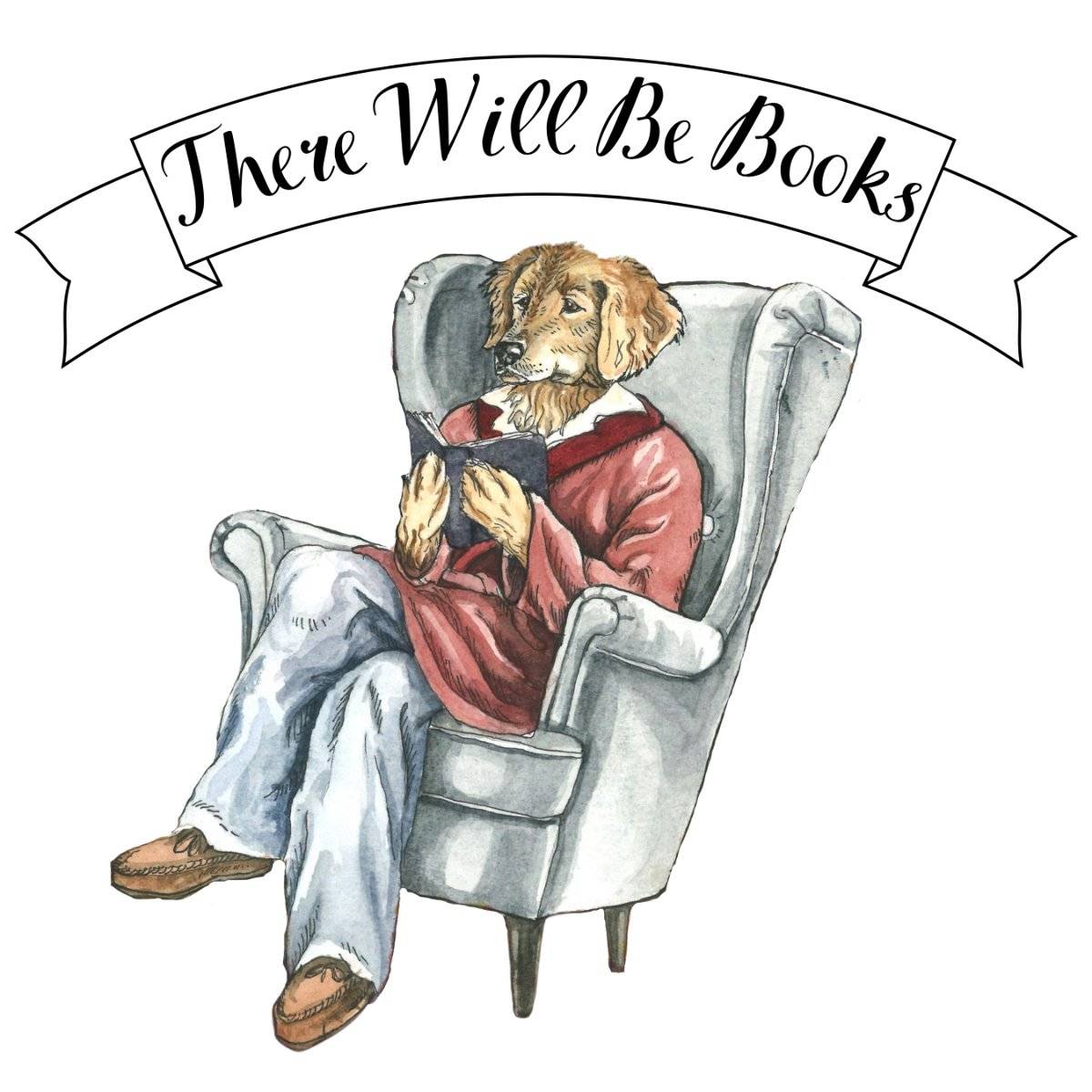
I got a new phone and went to download the Litsy App from Google Play and it wasn't there! Has this been an issue for anyone else with an Android phone?
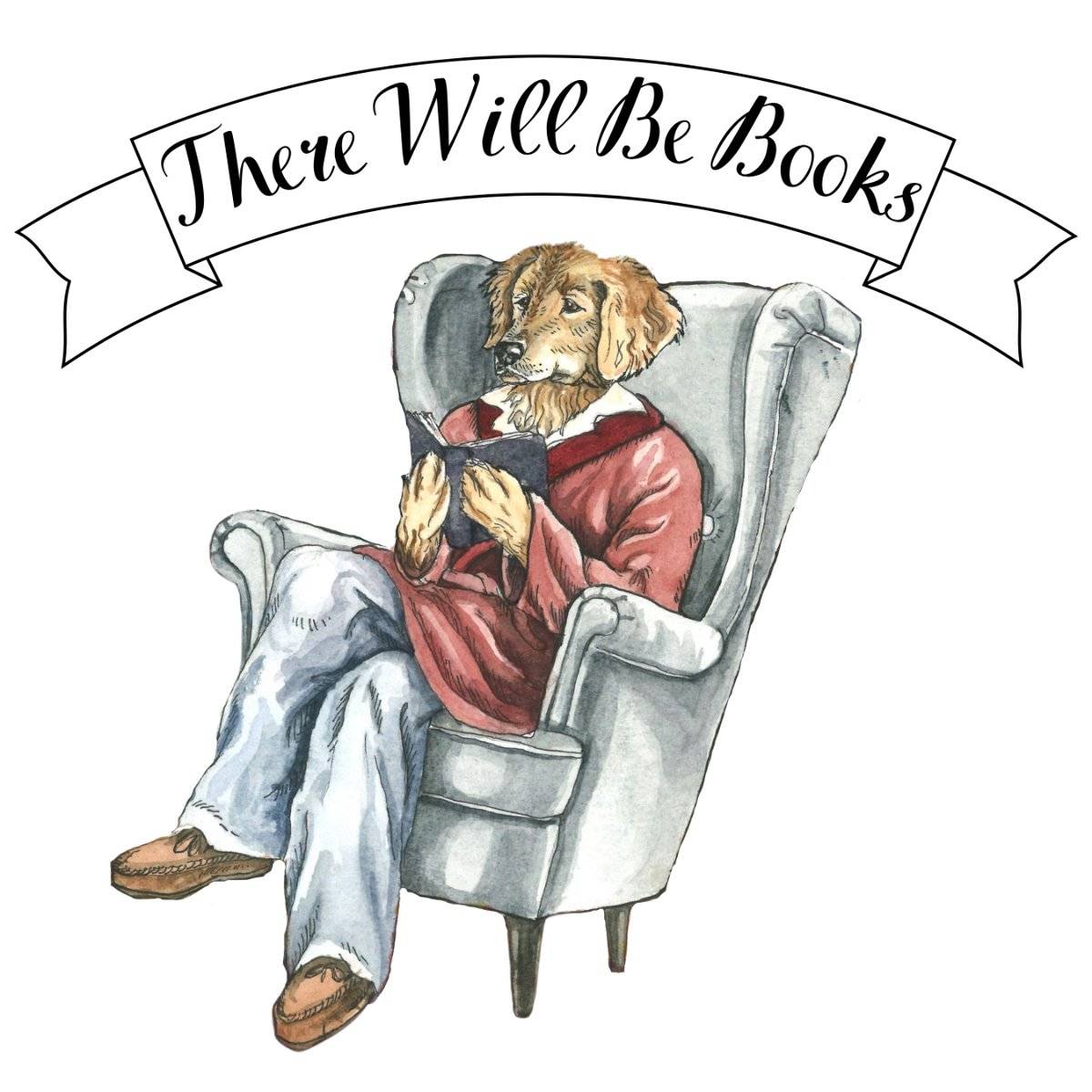
I got a new phone and went to download the Litsy App from Google Play and it wasn't there! Has this been an issue for anyone else with an Android phone?
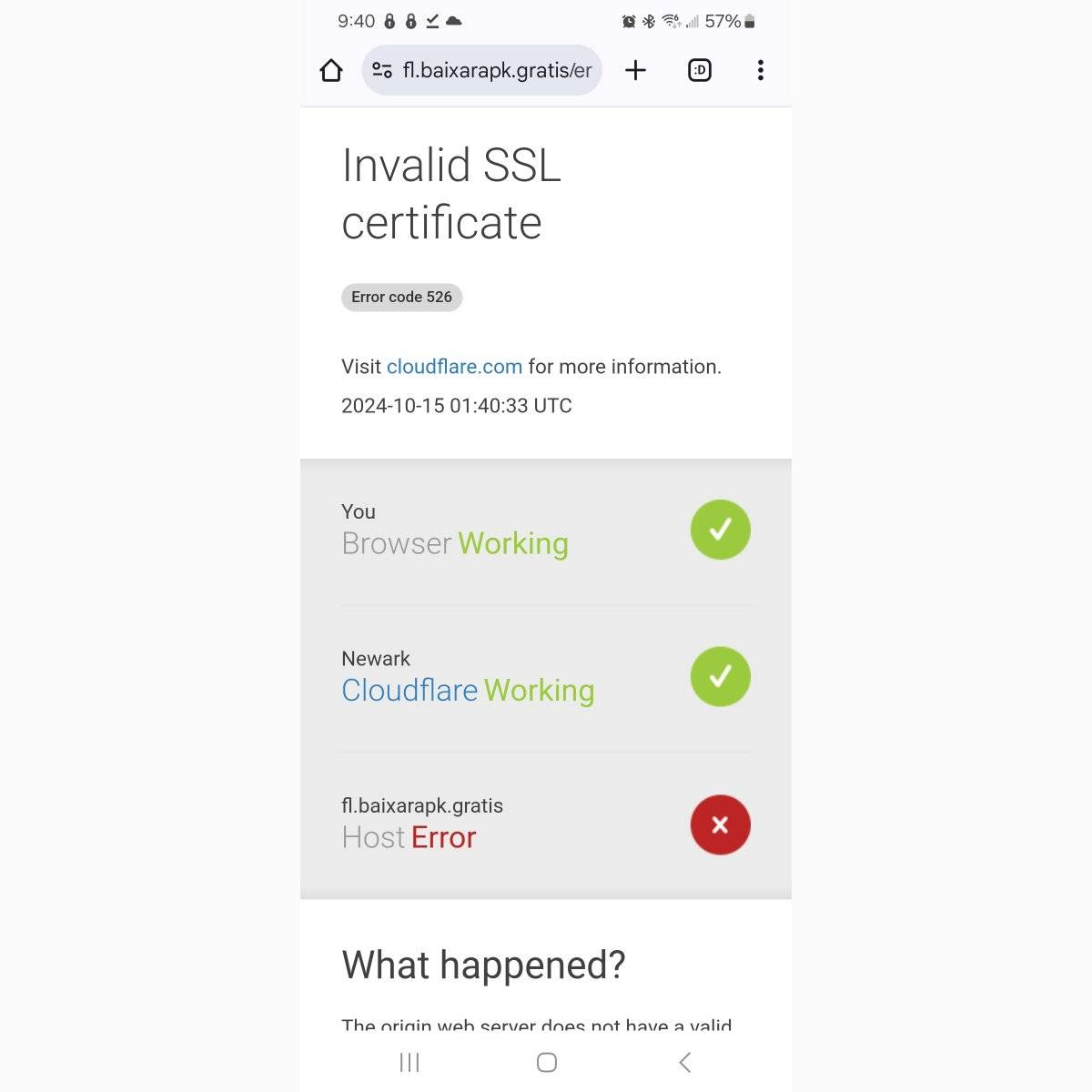
So, my Litsy app broke a few days ago and being an Android user, I knew reinstalling it would be problematic. I tried using the workaround link https://baixarapk.gratis/en/app/1037017919/litsy but I can't find any way to tell my phone to install the download. In my phone's security settings it has “Install unknown apps“ but allowing this option for Chrome or the file manager, still doesn't help. Anyone else have this problem or know a solution?
A while back, someone posted instructions on how to side load the Litsy app. I got a new phone, and the app is STILL not available in the Play Store. Does anyone remember how to side load it?
Thanks!
#litsy #app #android
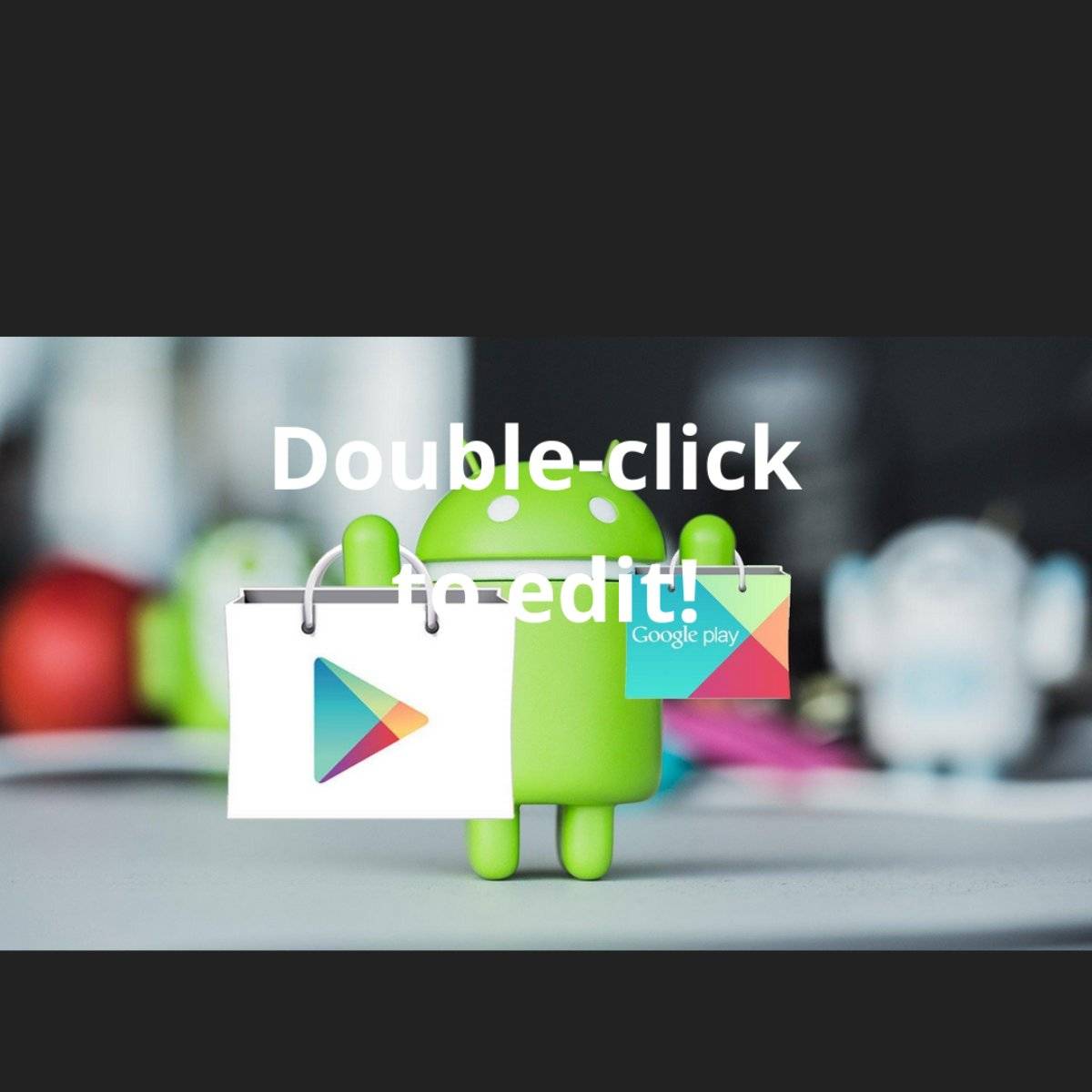
When is the @Litsy app returning to the Google Play store for Android users? I had to factory reset my phone and the #Litsy app is no longer available for download. Tried directly with Play Store and through the various links here and at LibraryThing, no go.
The web app is okay for liking and commenting but it's terrible on mobile for editing pictures.
Let me preface by saying this post has absolutely NOTHING to do with the tagged book. It's just that my post is Android and ap related so the title fit. 🙄
And to the point of my post... I so so so so so so so so so so so so soooooooooooooooooooooooooooooooooo miss the Litsy ap! (⬇️)
I know I saw this going around a few months ago, but does anyone know why the #Litsy app is no longer available in the #android #play store? I'm also not on Facebook, so I can't see if anything has been said on there, and I can't find anything on the LibraryThing website, either.
I'm having losts of crashes with the Litsy app on Android today. Anyone else?

Has anyone else updated their Goodreads app? Mine no longer shares a book quote while loading. So sad 😔 I loved those quotes.
5mo
More links, should the above not work:
https://m.apkpure.com/litsy/com.catch84.litsy
https://www.appbrain.com/app/litsy/com.catch84.litsy
5mo